I have travel planning on my mind this week! There’s less than a week to go for my upcoming trip, so these days I am busy planning outfits, making packing lists, shopping for gifts and ensuring all travel documents are in place. Usually I am on track with everything at least a week in advance, but this time crazy deadlines at work have played spoilsport! Nonetheless, I hope to be sorted with everything before the weekend.
Like I mentioned before, I love planning everything around my trip in advance. I am big on travel apps, or any other service which will help me organize my itinerary in the best possible manner. There are several travel apps out there with uses as varied as beating jet lag to finding free WI-FI at airports! Some of these travel apps can be extremely useful for planning a successful trip.
There is no one size fits all when it comes to choosing travel apps. I suggest you try as many of these as possible till you find the ones which meet your preferences and needs. This is also the reason why I will refrain from making a list of useful travel apps in this post. However, I definitely want to share details of four free apps which I frequently use when I am on the move!
- My favorite app for all planning purposes is Evernote. I simply create a folder called ‘Travel’ and add my tickets, travel documents, addresses and other details in the form of notes or attachments. The app offers offline support as well, so before I lose connectivity, I sync this folder for offline usage! I also do all my financial planning using this app.
- I love using Trip Advisor’s City Guides to plan all my sight seeing activities. You can browse attractions by neighborhood and save your favorites to create a custom itinerary. It also has some pre-loaded itineraries and walking tours which you can easily navigate on your smartphone. Again an app which offers offline support, which is a big bonus! They tend to cover all the top attractions for a city, so definitely download this one if you don’t want to miss out on any of the conventional touristy stuff.
- If you are traveling to a country where language can be a barrier, try the Google Translate app for Android phones. It helps translate between 90 languages, and offers support for multiple inputs in the form of text, voice and images! You can also save language packs for offline access, which tremendously increases the usability of this app.
- I love Google Maps and use it constantly when I am traveling. But what happens in moments when you have limited internet connectivity? For times like these, I use an app called City Maps 2Go which provides detailed offline maps, travel content, list of popular attractions and even insider tips! It turns your smartphone into a mini travel assistant, and you can access all information in both online and offline modes.
I am sure there are other useful apps out there, but these are my favorites! I have used them on countless occasions during my travels. Do you have any additional recommendations for travel apps you find particularly useful?
Before I sign off for today, I also wanted to share these two travel info-graphics which I have saved on my phone. They have some super useful tips and travel hacks which might come in handy when you plan your next vacation! (Click on the image for an expanded view.)
(Image Credits: Image 1, Image 2)





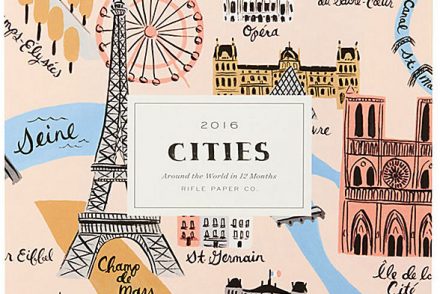

No Comments